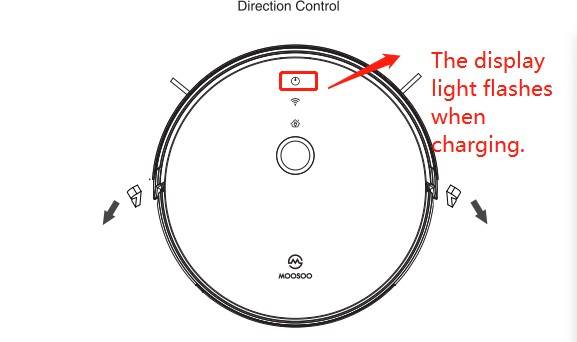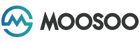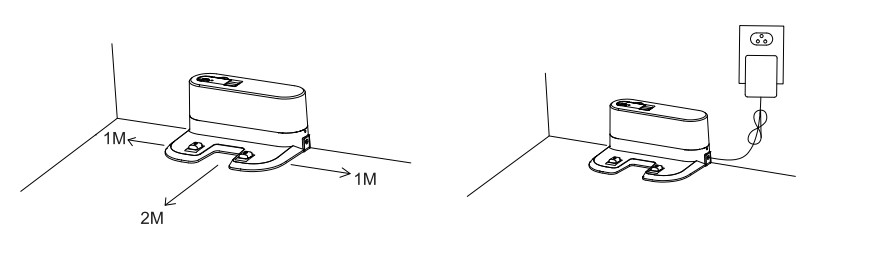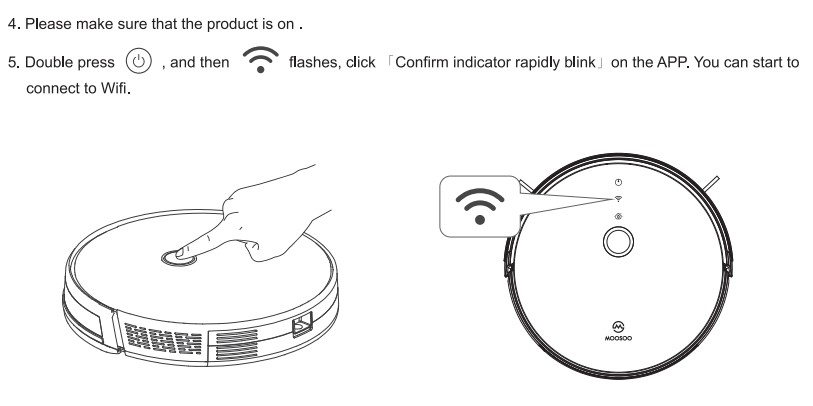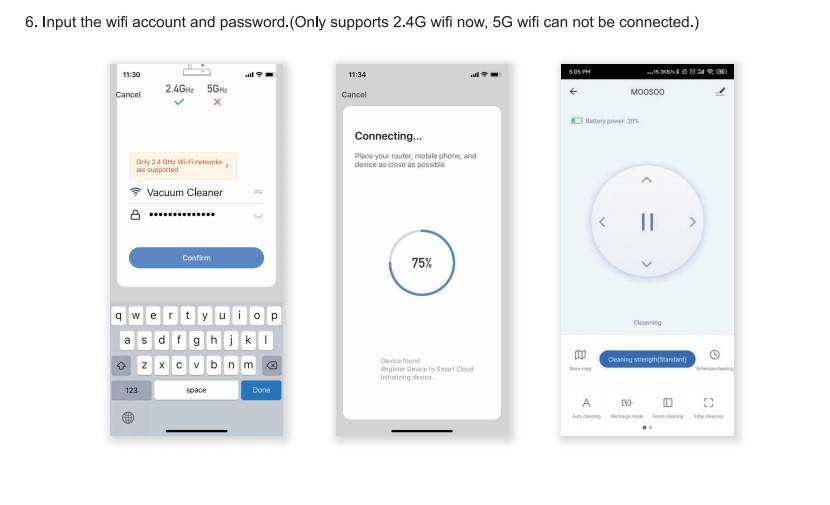Causes:
1. The ground on which the machine locate may be uneven or has clogging objects, resulting in abnormal sound caused by the friction between the universal wheel or the side brush strip and the ground.
2. The roller brush is stuck.
3. There are clogging objects stuck in the power wheels on both sides.
4. There are clogging objects in the dust box, blocking the air inlet.
5. Motor fan failure.
The solution:
Step 1. Please replace the operating environment on the ground to see if the abnormal sound still exists and has not changed. If the change is related to the ground environment, this indicates, that vacuum is not compatible for the problematic ground type.
Step 2. Please clean the roller brush assembly, side brush, and dust box, press the power wheels on both sides, and shake the fuselage to remove clogging objects.
Step 3. Remove the side brush and roller brush and restart the machine.